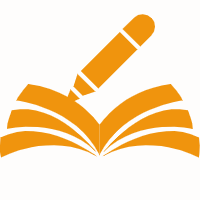- Blog
- How to Download YouTube Videos Free in 2025: Complete Guide with Best Tools
How to Download YouTube Videos Free in 2025: Complete Guide with Best Tools
How to Download YouTube Videos Free in 2025: Complete Guide with Best Tools
Today I want to show you something super useful: how to download YouTube videos for free.
I'm sure you've been there - you want to save a YouTube video to watch offline, maybe during a flight or subway commute when there's no internet. Or you found an amazing tutorial you want to keep for later study. Maybe you uploaded a video yourself and want a backup copy. The problem is, YouTube doesn't let you download directly unless you pay for Premium. And there are tons of download tools out there, but many either cost money, aren't safe, or suddenly stop working.
In this article, I'll walk you through the YouTube video download methods that still work in 2025, which tools are trustworthy, and how to use them safely.
Why Download YouTube Videos
Honestly, there are so many good reasons to download YouTube videos:
Offline Viewing
- Watching during flights or train rides when there's no internet
- Saving mobile data on limited plans
- Smoother playback in areas with unstable connections
Learning Purposes
- Teachers need video materials for presentations
- Students referencing video content for assignments
- Self-learners who want to rewatch tutorials multiple times
Backup and Archiving
- Backing up your own uploaded videos
- Saving content before it gets deleted
- Preserving favorite content long-term
Other Needs
- Video editors need footage (with proper permissions)
- Adding subtitles or translations
- Converting formats for different devices
Legal Ways to Download YouTube Videos
Let me get this straight first: not all YouTube videos can be freely downloaded. Respect copyright - only download in these situations:
✅ YouTube Premium (Safest Option)
YouTube's official paid membership allows legal downloads on mobile and desktop:
- Doesn't violate Terms of Service
- No security risks
- Best video quality
- Requires monthly subscription
✅ Creative Commons (CC) Videos
Many YouTube creators choose Creative Commons licenses:
- Find them using YouTube's CC filter when searching
- Legal to download and use (with attribution)
- Great for educational projects and content creation
- Completely free and legal
✅ Your Own Videos
Your own videos? Download away:
- Use YouTube Studio for direct downloads
- Original quality, no compression
- No third-party tools needed
✅ Videos with Permission
If the creator explicitly allows you to download:
- Written permission is best
- Educational use might qualify as fair use (consult a lawyer)
- Commercial use definitely needs formal authorization
Best YouTube Download Tools for 2025
There are way too many YouTube download tools out there, but testing in August 2025 showed that only 6 out of 15 tools still work properly (YouTube keeps updating its anti-download measures). Here are the ones I actually recommend:
Desktop Applications
1. 4K Video Downloader ⭐ Top Pick Overall
Honestly, this is the most stable tool I've tested.
Pros:
- Downloads up to 8K quality videos (though 1080p is usually enough)
- Clean interface without annoying ads
- Supports downloading entire playlists and channels (super useful)
- Works on Windows, Mac, and Linux
- Free version available and quite usable
How to Use:
- Visit the website and download: www.4kdownload.com
- Open YouTube, find your video, and copy the link
- Open 4K Video Downloader, click "Paste Link"
- Select quality and format (MP4 is recommended for best compatibility)
- Hit download and wait
Note: The free version has some limitations, like only downloading a few videos at a time. If you use it frequently, the paid version is worth considering.
2. yt-dlp (Command Line Tool for Tech-Savvy Users)
This is an open-source, completely free tool with powerful features, but requires command line knowledge.
Pros:
- Totally open-source and free, no limitations
- Extremely powerful features, downloads almost anything
- Regularly updated, consistently works
- Supports automation
Who Should Use This:
- Programmers comfortable with command line
- People needing to download lots of videos in bulk
- Anyone wanting the most reliable tool available
How to Use:
- Official repository: github.com/yt-dlp/yt-dlp
- After installation, type in terminal:
yt-dlp [video URL]to download - For MP3 audio:
yt-dlp -x --audio-format mp3 [video URL]
If command line isn't your thing, stick with 4K Video Downloader above - it'll do the job just fine.
Online Web Tools
3. SocialPlug ⭐ Best Web-Based Tool
If you don't want to install software, web tools are most convenient.
Pros:
- Tested in 2025 - completely free with no ads
- Clean interface, no fake buttons tricking you to click
- No registration or login required, just open and use
- Simple copy-paste-download process
- Multiple quality options available
How to Use:
- Visit: socialplug.io/free-tools/youtube-video-downloader
- Copy your YouTube video link
- Paste it into the website's input box
- Select quality (1080p recommended)
- Click the download button
Heads Up: While web tools are convenient, they might not be as stable as desktop software. If download fails, try another tool.
4. Clipto
Another decent web tool as a backup option.
Features:
- Supports 4K and 8K downloads
- Modern interface
- Pretty fast processing
Important Reminder: YouTube updates frequently in 2025, and many download tools can stop working suddenly. If one tool doesn't work, try another. I recommend bookmarking a few backup options.
Supported Formats and Quality
Video Formats
MP4 is Recommended:
- Best compatibility - works on phones, computers, everything
- Reasonable file size
- Good quality
Other formats (M4V, FLV, AVI, WEBM) are rarely needed unless you have specific requirements.
Audio Formats
MP3 for Music Extraction:
- Most universal audio format
- Supported by all players
- Small file size, easy to store
Other formats (AAC, FLAC, WAV) have better sound quality but larger file sizes.
Quality Options
- 360p: Basic quality, small file, good for slow internet
- 720p HD: Good quality, reasonable size, recommended
- 1080p Full HD: High quality, what most people choose
- 4K: Ultra-high quality, very large files, needs good display to see difference
- 8K: Unnecessary, huge files, most devices can't even play it
My Advice: Choose 720p for phone viewing, 1080p for computer - that's plenty.
How to Safely Download YouTube Videos
Many download tools aren't actually safe - some contain viruses, others steal your information. Follow this process for safety:
Download Steps
1. Copy the Video Link
- Open the YouTube video
- Click the share button or copy the URL from the address bar
2. Choose a Trustworthy Tool
- Use the tools I recommended above
- Avoid websites flooded with ads
- Desktop software is generally safer than web tools
3. Paste and Download
- Paste the link
- Select format (MP4 for video, MP3 for audio)
- Choose quality (1080p is usually enough)
4. Save to Your Device
- Pick a folder to save in
- Wait for download to complete
Safety Precautions
Do This:
- ✅ Only use well-reviewed, reputable download tools
- ✅ Keep antivirus software running
- ✅ Only download authorized videos (CC licensed, your own videos)
- ✅ Check reviews and ratings before trying new tools
- ✅ Prefer desktop apps over web tools when possible
Don't Do This:
- ❌ Don't enter personal information or credit cards on download sites
- ❌ Don't use websites with excessive pop-up ads
- ❌ Don't trust tools with terrible reviews
- ❌ Don't redistribute downloaded copyrighted videos
- ❌ Never use tools flagged by antivirus software
Legal and Security Risks
Let me be straight with you - using third-party tools to download YouTube videos carries some risks. Here's what you need to know:
⚠️ Terms of Service Issues
- Using third-party download tools violates YouTube's Terms of Service
- Technically, YouTube could ban your account (though this rarely happens)
- Only YouTube Premium is fully compliant
⚠️ Copyright Issues
- YouTube videos are copyrighted by default
- Downloading copyrighted content without permission is illegal
- Only download CC licensed, public domain, or your own videos
- Commercial use absolutely requires formal authorization
⚠️ Security Risks
Latest 2025 Data Shows:
- Many "free downloaders" actually contain malware
- Over 400,000 Windows computers infected by YouTube downloader malware
- Some tools secretly collect your information
- Fake downloaders may install keyloggers and ransomware
How to Stay Safe:
- Only use well-known tools with good reputation
- Avoid web tools with excessive advertising
- Never download executable files (.exe) from download sites
- Use web-based tools instead of installing software when possible
- Check security on sites like VirusTotal before downloading
- Keep your system and antivirus software updated
How Download Tools Work (Technical Explanation)
Here's a simple explanation of how these tools work (skip if not interested):
- Decrypt Video Links: YouTube video links are encrypted, downloaders need to crack this encryption
- Locate Video Files: Analyze YouTube page to find actual video file addresses
- Separate Downloads: YouTube stores audio and video separately, must download both
- Merge Files: Use tools like FFmpeg to combine audio and video into one file
- Output Final Product: Generate the playable video file
Alternatives to Downloading
If you're worried about legal or security issues, here are some alternatives:
YouTube Premium Features
- Official offline downloads
- No ads
- Background play on mobile
- Includes YouTube Music membership
Browser Extensions
- Playback speed controls
- Picture-in-picture mode
- Some extensions have download features (use cautiously)
Screen Recording
- Record while playing (quality will be lower)
- Legal in most countries
- More time-consuming
Common Questions
Is downloading YouTube videos illegal?
It depends. Downloading copyrighted videos is definitely illegal. But downloading CC licensed videos, public domain videos, or your own content is legal. Either way, using third-party tools violates YouTube's Terms of Service.
Can YouTube detect if I download videos?
YouTube mainly prevents downloads technically rather than actively detecting users. Account bans for downloading are rare, but theoretically possible.
What's the best format?
Choose MP4 for videos (best compatibility) and MP3 for audio (all players support it). 1080p for video quality and 320kbps for audio quality is plenty.
Are online download tools safe?
Most carry risks. Many contain malware, have too many ads, or steal information. Desktop software from reputable developers is safer. Always keep antivirus running and check reviews before using.
How do I download YouTube playlists?
Use desktop apps like 4K Video Downloader or yt-dlp. Most web tools only support single videos.
Bottom Line
To download YouTube videos for free in 2025, remember these key points:
- Stay Legal: Only download CC licensed, public domain, or authorized videos
- Stay Safe: Use reputable tools and stay alert
- Respect Copyright: Honor creators' work
My Recommendation:
For most people, buying YouTube Premium is the easiest solution. For occasional downloads of CC licensed content, 4K Video Downloader or SocialPlug work great.
Remember: if you can stream it, just stream it. If you really need to download, follow the law and rules. When in doubt, ask the creator for permission - that's always the safest bet.
Related Resource
Speaking of expression and sharing, let me recommend an interesting website: IWantToSay.online.
It's a completely anonymous platform for emotional expression. Got something you want to say but can't say it face-to-face? Don't know who to tell? Write it down here. Gratitude, apologies, confessions, venting - anything goes. Share it with specific people or just leave it there for someone to find.
Why I'm Recommending This:
- 🔒 Completely anonymous, no worry about identity exposure
- 💭 Say whatever you want, no one's judging you
- 🌍 Read others' stories, realize you're not alone
- 🆓 Totally free, no registration needed
- 🌟 Many people say they feel relieved after writing
Sometimes just getting it out there makes you feel better. Check it out →
Disclaimer: This article is for educational purposes only, not encouraging illegal activities. Please comply with laws and YouTube's Terms of Service. Content is based on 2025 situation and may change over time.